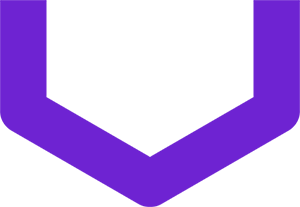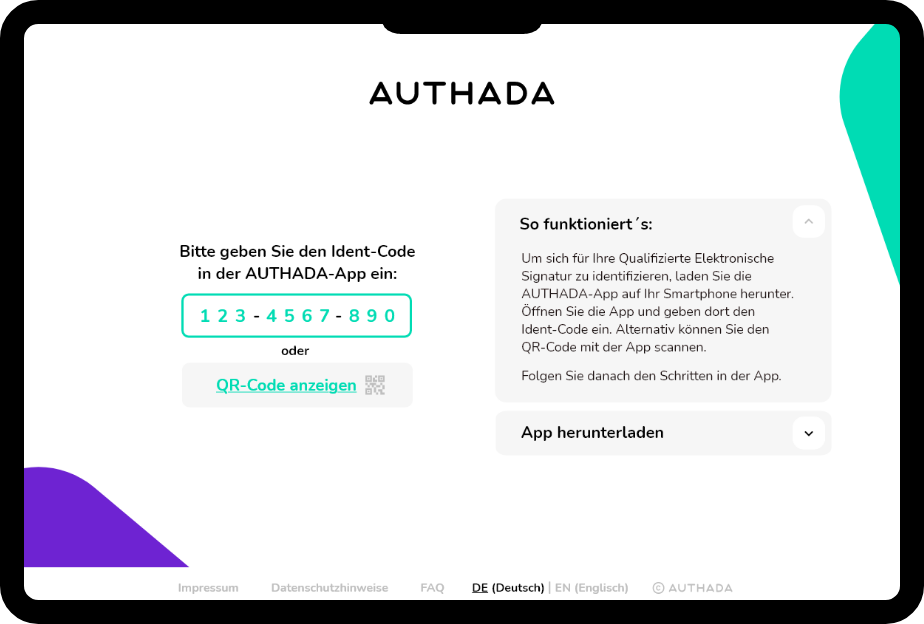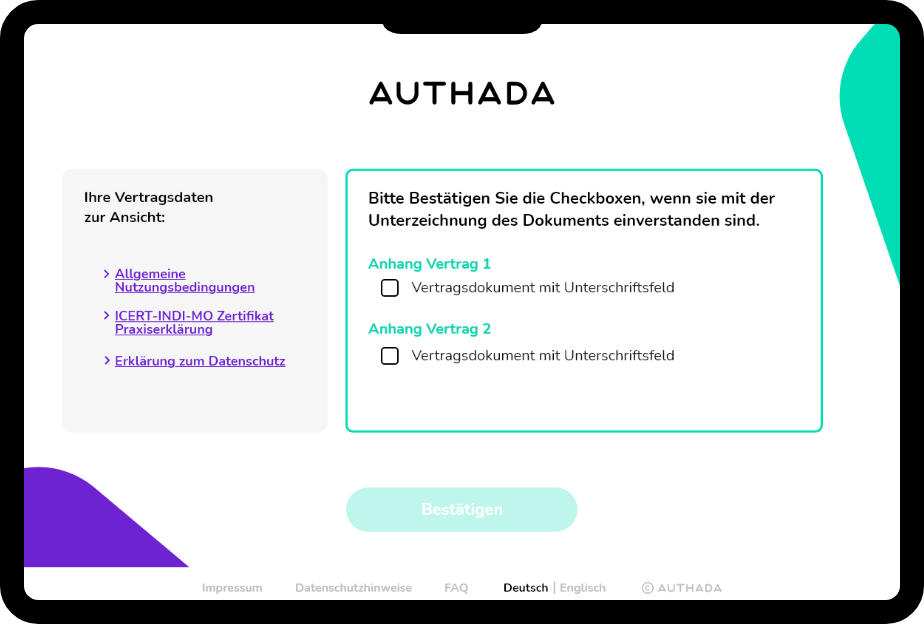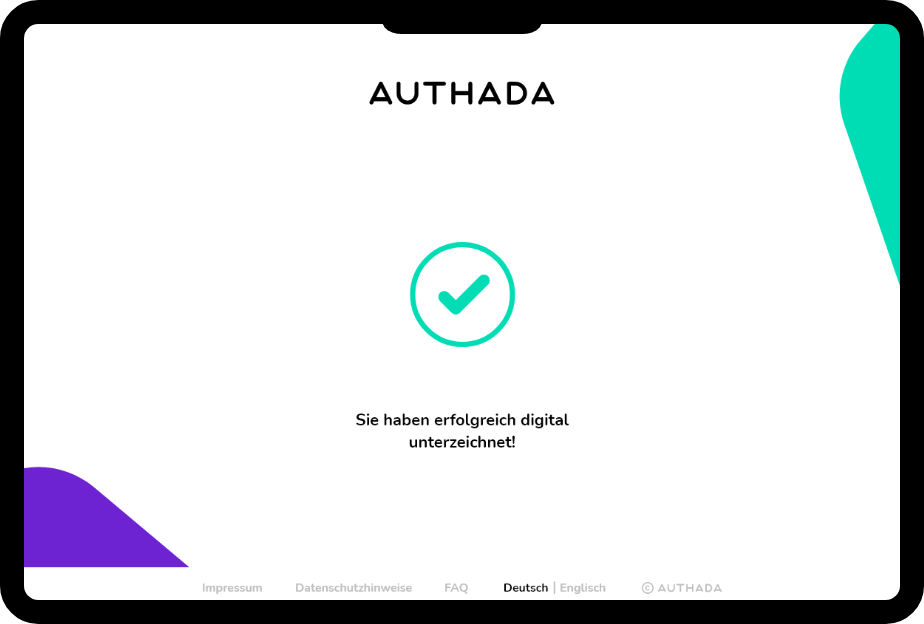Sign | Electronic signature
No more handwritten signatures!
Need to sign a contract? With AUTHADA it’ s completely digital! With your ID card, ID card PIN and smartphone, you can create a qualified electronic signature (QES) in less than one minute – flexible and in real time!
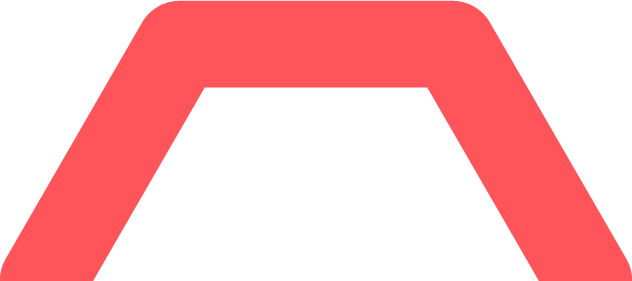
Digital.
- Quick and convenient.
- Costs nothing, saves paper and ensures greater sustainability
Flexible.
- Opening hours? Making an appointment? So last century!
- You decide on the time and the place.
Secure.
- We protect your identity
- and your data.
How to digitally sign with AUTHADA in just a few steps